Manifest
Manifest simplifies memory monitoring and limit allocation for Docker containers
Why Manifest?
Docker is a powerful technology that can containerize and run multiple applications on a single machine. However, monitoring memory metrics and setting limits can be cumbersome if you rely solely on your CLI. This is where Manifest comes in. As an extension to Docker Desktop, it can do the heavy lifting for you. Its GUI makes memory monitoring and enforcing memory limits a breeze.
Manifest Features
- Real-time memory metrics
- Intuitive UI for updating memory limits (both soft and hard)
- Intuitive UI to understand memory consumption of containers
- Detailed memory metrics for each container
Getting Started
Make sure you have Docker Desktop version 4.8.0 or later
You can install Manifest from our GitHub repo or pull the image directly from dockerhub
GitHub Setup
- Clone this repository to your local machine
- Navigate to Manifest folder in your terminal/PowerShell
- Build your docker image:
- Install Manifest onto Docker Desktop:
- Manifest is now installed and will be running inside of Docker Desktop
docker build -t manifest .docker extension install manifestYou may be asked: 'Are you sure you want to continue? [y/N]' : enter 'y' to continue
Dockerhub Setup
- Pull image from dockerhub
- Install the extension
- Manifest is now installed and will be running inside of Docker Desktop
docker pull manifestteam/manifestdocker extension install manifestteam/manifestYou may be asked: 'Are you sure you want to continue? [y/N]' : enter 'y' to continue
Extension Marketplace:
We are in the process of applying to have Manifest added to the Docker Desktop Extension Marketplace, but it is not yet avaliable there.
Windows containers
Under the hood, Manifest uses the docker update command to update container memory limits, which is currently NOT supported for Windows containers. If you are running Windows containers, you can still use Manifest to visually monitor your container memory metrics and limits, but to update you will still need to use the CLI and update limits another way.